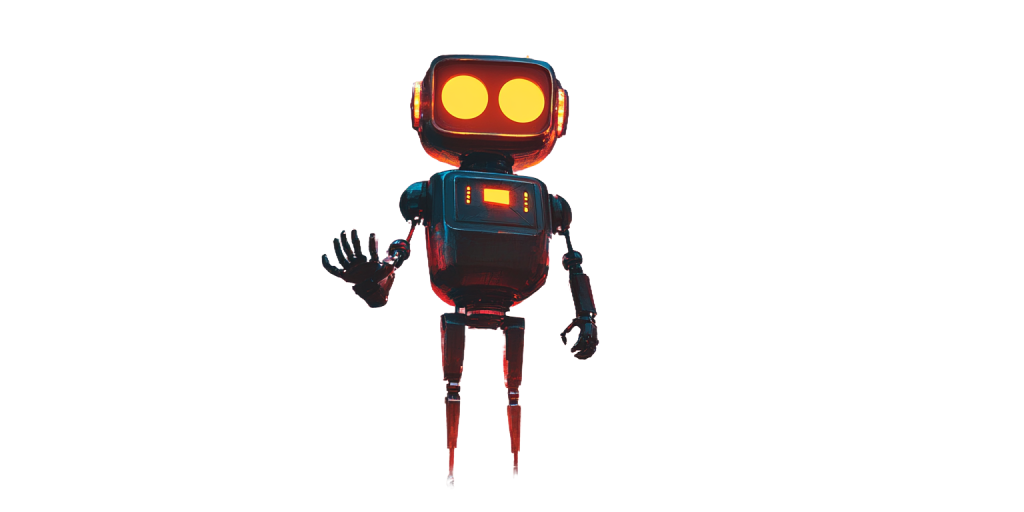Guide on Creating a Web3 Game with Unity
When I first discovered blockchain gaming, I was intrigued by the concept of players having full ownership of in-game assets and being able to freely trade them. Web3 games, which use decentralized technology, bring a new level of excitement to the gaming industry. By creating these games, developers can not only generate additional revenue but also empower players by giving them true ownership of digital items.
This guide will help you understand the fundamentals of creating a Web3 game with Unity. It doesn't matter if you are unfamiliar with blockchain technology, as I will break down any complicated terms in simple terms. By the end of this guide, you will have a good understanding of how to incorporate blockchain features into a Unity project, how to create and implement smart contracts, and how to prepare your game for release.
Web3 is the term used to describe the future of the internet, where platforms and apps operate on decentralized networks instead of being overseen by one central entity. In contrast to relying on a large corporation for data and actions, Web3 relies on blockchains, which are digital records of transactions that are secure and permanent.
Essential ideas for games using blockchain technology
Requirements for creating games for Web3
Technical abilities needed for game development
Fundamental knowledge of Unity for game
In order to succeed, it is important to be familiar with the Unity interface and have a basic knowledge of C# scripting. If you have previously created a basic 2D or 3D game in Unity, you are ready to proceed.
Foundational Understanding of
Understanding the concept of a blockchain, how wallets function, and the distinction between mainnet (live network) and testnet (used for testing purposes) can be beneficial. Even if you are not well-versed in these topics, this guide will provide you with the essential information.
Solidity is a programming language
Solidity is a popular programming language for creating smart contracts on Ethereum and other blockchain platforms. While you don't have to be an expert, having a basic understanding of Solidity can be beneficial.
Necessary Tools and Software
Preparing Your Development Environment
Downloading Unity and Setting Up the Project
Integrating Blockchain SDK
To simplify the process, it is recommended to use an SDK that allows Unity to communicate with a blockchain. Some commonly used options include:
To install, you usually download a .unitypackage file or import a custom package. Once imported, make sure to configure your environment variables or API keys if needed.
Setting up a Wallet (such as MetaMask or other options)
Developing and Implementing Smart Contracts
Designing Smart Contracts
For a simple Web3 game, it could be beneficial to have an NFT smart contract that represents the in-game items. Here is a straightforward guide:
Non-fungible token contract based on the ERC-721 standard
mintItem(address recipient, string memory tokenMetadata): This function is used to generate a new Non-Fungible Token (NFT).
mintItem(address recipient, string memory tokenMetadata): This function is used to generate a new Non-Fungible Token (NFT).
transferFrom(address sender, address recipient, uint256 tokenId): This function allows for the transfer of an NFT.
transferFrom(address sender, address recipient, uint256 tokenId): This function allows for the transfer of an NFT.
Compiling and Deploying the Code
Suppose you decide to utilize Hardhat to simplify the setup process:
Setting up Hardhat:
To set up Hardhat for your project, start by installing it as a development dependency using npm. Then, initialize Hardhat using the npx command. After that, configure your chosen testnet networks in the hardhat.config.js file.
Create your contract:
Compile your project using the "npx hardhat compile" command. Compile your project using the "npx hardhat compile" command
Run the deploy script using Hardhat on the Goerli network. Repeat the process if necessary. Confirm the authenticity of your contract on a blockchain explorer such as Etherscan by submitting your contract's source code or utilizing verification tools.
Engaging with Contracts in Unity
After deploying your contract on a test network, your Unity game has the ability to access and execute its functions. For instance, when utilizing the Web3Unity SDK, you may interact with these functions.
importing a library called Web3
A script called NFTMinter that is a part of a Unity game
There
Create a new item by calling the function MintNewItem().
There is no text provided.
The contractAddress variable is set to the specific address where your contract has been deployed, represented as a string value "0x123…".
The variable functionName is assigned the value "mintItem", representing a function name.
// More information that can be included, like the address of the recipient and the token's unique identifier (token
Call a contract function in Web3 by specifying the contract address, function name, and providing a callback function for when the minting process is successful.
I'm sorry, but there
This function is called OnMintSuccess and it takes a parameter called txHash of type string.
There is no text available.
Print a message stating that the mint was successful, along with the transaction hash.
I'm sorry, but there
Utilizing the Web3Unity library.
A class named NFTMinter is being created in this code snippet as
Original
Create a new item by calling the "MintNewItem" method
I cannot provide a rewritten text
A variable named contractAddress is assigned a value of "0x123…" which represents the address of your deployed contract.
variable functionName is assigned the value "mintItem"
// Extra information like the receiver's address and tokenURI
Utilize Web3 to call a function on a smart contract with the specified contract address, function name, and a callback function called OnMintSuccess.
I'm sorry, but the
A function called OnMintSuccess is defined with a parameter called txHash of type string.
The text is not provided.
Display a message in the debug console indicating that the minting process was successful, along with the transaction hash.
I'm sorry, but the
Don't forget to implement error handling in your game. This means that if a user runs out of test ETH or experiences a loss of connection, the game should inform them in a polite way and attempt to retry if necessary.
Creating the game mechanics for the game
Creating assets and establishing an economy within the game
Developing a system for player progression and rewards
Optional addition of multiplayer functionality
Considering the frontend design and user interface (UI) for the game
Ensuring the UI is user-friendly and easy to navigate
Managing the performance and scalability of the game
Testing and debugging the game thoroughly
Testing the smart contracts used in the game
Playtesting the game in Unity
Preparing for deployment and launch
Deploying the game on the mainnet
Once you are confident in your build and have completed thorough testing:
Promoting and Building a Community
Continuing Support after Launch
Regular Updates to Smart Contracts
Analyzing Growth and Trends
Effective Strategies and Advice
Commonly Asked Questions
Is Unity the preferred engine for Web3 games?
Unity is a recommended option due to its user-friendly interface and large user base. While engines like Unreal are also widely used, Unity is often easier for beginners to learn.
Is it necessary to have a deep understanding of blockchain to get started? No, you can start with the fundamentals and learn as you progress. There are various tutorials, communities, and software development kits available to assist you along the way.
Are there existing frameworks that can help accelerate development?
Certainly. Platforms like Moralis, Web3Unity, and others provide pre-made features for tasks like NFT creation and connecting wallets. Using these platforms can prevent you from having to start from scratch.
What is the best way to deal with transaction fees (gas)?
One way to reduce gas costs is by utilizing layer 2 networks such as Polygon, which provide quicker and more affordable transactions. Additionally, you can optimize your contracts to involve fewer operations on the blockchain.
What steps should I take to make sure my game's smart contracts are safe? It is important to conduct audits, create tests, and seek feedback from experts in the community. It is also crucial to be aware of common vulnerabilities such as re-entrancy attacks, integer overflows, and permission problems.
In conclusion, congratulations on learning how to create a Web3 game using Unity. We covered the process of setting up Unity, incorporating a blockchain SDK, writing and launching smart contracts, and releasing your game to the public. It's important to prioritize the player experience in any game, with blockchain technology adding value to gameplay rather than overshadowing it.
If you're feeling motivated, I suggest starting with a small project. Create a basic prototype where users can create a single NFT that symbolizes a collectible item. Once you have mastered the fundamentals, you can grow your project into something completely original.
14. Further Reading
Take advantage of these additional resources to expand your knowledge and connect with other developers who share your interests. Best of luck as you delve into the world of Web3 game development!
Note from the editor: This article was written using AI technology, and it was reviewed and verified for accuracy by Owen Skelton.
Owen Skelton is a skilled journalist and editor who is dedicated to producing meaningful and captivating content. In his role as Editor-in-Chief, he guides a team of talented writers and editors to craft compelling narratives that educate and motivate.
See all the articles
Recommended Articles
Learn How to Develop a Web3 Game with Unity: A Step-by-Step Tutorial
Exploring the Features of OpenSea OS2: Gemesis Access, XP Rewards, and Airdrop Excitement
Share This Story
More Articles
Examining How Telegram and TON are Fueling the NFT Renaissance in 2025
Understanding DePIN: Introducing Real-World Devices to Web3
The content shared on this blog is for informational purposes only and should not be considered as financial, legal, or investment advice. The opinions expressed in the articles belong to the authors and may not represent the official stance of NFT News Today.
Sign up for our newsletter to stay updated!