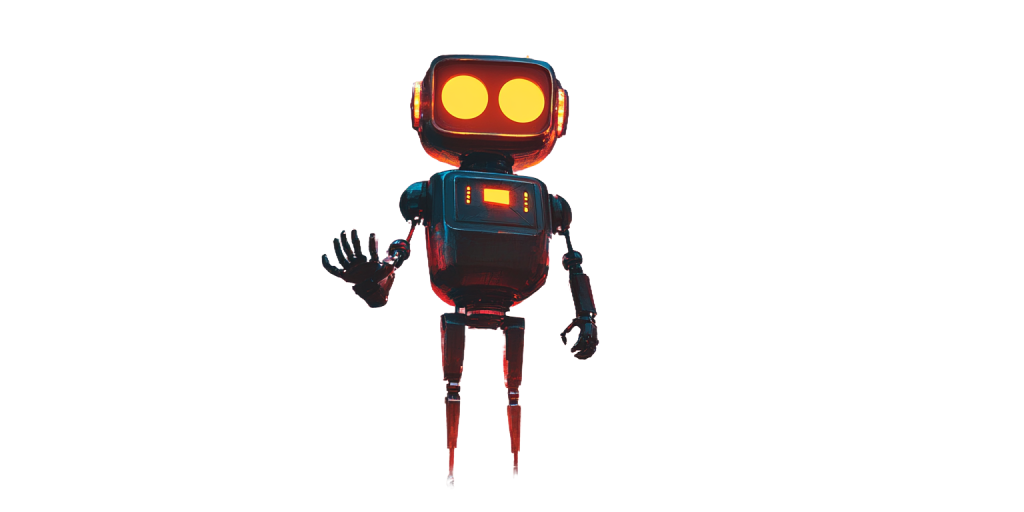Guide on Making a Unity Web3 Game: Step-by-Step Instructions
I have vivid memories of when I first learned about blockchain gaming. The concept of players having true ownership of their in-game assets and being able to freely trade them was refreshing. Web3 games, which utilize decentralized technology, are bringing a lot of enthusiasm to the gaming industry. By creating these games, you not only have the opportunity to generate additional income, but also to empower players by giving them real ownership of digital items.
This tutorial will cover the fundamental steps of creating a Web3 game with Unity. If you're unfamiliar with blockchain technology, there's no need to fret as I will simplify all technical terms. By the end of this guide, you will understand how to incorporate blockchain features into a Unity project, develop and release smart contracts, and prepare your game for release.
Web3 is the term used to describe the future of the internet, where platforms and applications operate on decentralized networks rather than being governed by one central authority. Instead of entrusting all your information and activities to a large corporation, Web3 relies on blockchains. Blockchains are digital records that store transactions securely and permanently.
Important ideas for games based on blockchain technology, requirements for creating games on Web3, necessary technical abilities, and fundamental knowledge of Unity.
It's important to feel at ease using the Unity interface and have a basic knowledge of C# scripting. If you have experience creating a basic 2D or 3D game in Unity, then you are ready to proceed.
Fundamental Understanding of
Understanding the concept of a blockchain, how wallets function, and distinguishing between mainnet (live network) and testnet (for experimental purposes) can be beneficial. Even if you are not an expert, this guide provides a basic overview of these key elements.
Programming language used for developing smart
Solidity is a popular programming language used for creating smart contracts on platforms like Ethereum. While you don't have to be an expert, having a basic knowledge of Solidity can be beneficial.
Tools and software that are necessary for the project are needed. It is important to set up the development environment before beginning work. This includes installing Unity and configuring the project. Integrating a blockchain SDK into Unity can simplify the process and make communication between Unity and the blockchain easier. Some commonly used SDKs for this purpose include:
The process of installing usually includes downloading a .unitypackage file or bringing in a personalized package. Once imported, make sure to configure your environment variables or API keys if they are needed.
Setting up a wallet (such as MetaMask or others)
Developing and launching smart contracts
Designing smart contracts
For a simple Web3 game, you may need a non-fungible token (NFT) smart contract to manage your in-game items. Here is a basic outline:
Smart contract for non-fungible tokens, following the ERC-
Create a new NFT using the mintItem function by providing the recipient's address and the token's URI.
Use the transferFrom function to transfer ownership of an NFT player by specifying the sender's address, the recipient's address, and the token ID.
Compilation and Deployment process for the NFT.
Imagine if you choose to utilize Hardhat to simplify the setup process:
Set up Hardhat:
1. Use the npm command to install the hardhat package as a development dependency.
2. Initialize a new hardhat project using the npx command.
3. Install the hardhat package again as a development dependency.
4. Initialize a new hardhat project using the npx command.
5. Set up and customize your network configurations in the hardhat.config.js
Create your contract:
Compile the project using the Hardhat tool by running the command "npx hardhat compile" twice. After compiling, deploy the project
To deploy your contract on the Goerli network, run the command "npx hardhat run scripts/deploy.js –network goerli" twice. After deployment, you can verify your contract on a block explorer such as Etherscan by submitting your contract's source code or utilizing verification tools available on the platform.
Unity game can interact with your contract once it is deployed on a test network. By using the Web3Unity SDK, you can call the functions of your contract within the game.
Utilizing the Web3Unity library
A NFTMinter class is being created as a MonoBehaviour.
I
Create a new item by calling the function MintNewItem().
There is no text provided for
The variable contractAddress is set to a specific address "0x123…" which represents the deployed contract address.
The variable "functionName" is set to the value "mintItem".
// Extra information like where the recipient lives and the unique identifier of the token
Make a request to call a function on a smart contract using Web3. The function should be specified by its name and the contract's address. Once the function is executed, the
I'm sorry, but the
This function is called OnMintSuccess and it takes a string parameter called txHash.
There is no text provided to
Print out a message saying "Mint Successful! Transaction Hash: " followed by the transaction hash using the Debug.Log function.
Sorry, I am not able
Utilizing the Web3Unity library.
A program called NFTMinter is being defined as a class called MonoBehaviour
I
Create a new item with the MintNewItem function.
There is no text provided.
The variable "contractAddress" is assigned the value "0x123…" which represents the address of your deployed contract.
The variable "functionName" is assigned the value "mintItem", which is a string
// Extra details like the address of the receiver and the unique token identifier
Use Web3 to execute a function from a smart contract by providing the contract address, function name, and a callback function for when the minting operation is successful.
I'm sorry, but the
This function is called "OnMintSuccess" and it takes a string parameter called "txHash".
There is no text provided to
Output a log message saying "Mint Successful! Transaction Hash: " followed by the transaction hash.
I'm sorry, but there
Make sure to implement error handling in your game. For example, if a user runs out of test ETH or experiences a loss of connection, your game should inform them in a respectful manner and try again if necessary.
Creating the mechanics of the game
Creating assets and establishing an economy within the game
Developing ways for players to progress and receive rewards
Including the option for multiplayer functionality
Considering the frontend design and user interface
Designing a user-friendly interface for players
Ensuring the game runs smoothly and can handle a large number of users
Testing and fixing any issues that arise
Testing the smart contracts used in the game
Testing the game in Unity to ensure it plays well
Releasing the game to the public
Releasing the game on the main network
Once you are confident in your game and have completed thorough testing:
Promoting and Engaging with the Community
Continued Support after Launch
Regular Updates to Smart Contracts
Data Analysis and Expansion Strategies
Effective Strategies and Suggestions
Common Inquiries Answered
Is Unity the top choice for developing Web3 games?
Unity stands out as a favorable option due to its user-friendly interface and extensive support network. While engines like Unreal are also widely used, beginners may find Unity easier to learn and navigate.
Is advanced blockchain knowledge necessary to get started?
Not at all. You can start with the fundamentals and learn more as you progress. There are many tutorials, communities, and SDKs available to assist you along the way.
Are there existing tools available to help accelerate the development process? Indeed, platforms like Moralis, Web3Unity, and others provide pre-designed features for tasks such as NFT creation and connecting to wallets. Utilizing these platforms can prevent the need to start from scratch.
What is the best way to manage transaction fees (gas)?
One way to reduce gas fees is by utilizing layer 2 networks such as Polygon, which provide quicker and more cost-effective transactions. Additionally, it is beneficial to create contracts that involve fewer on-chain processes.
What steps can I take to make sure my game's smart contracts are safe? Conduct audits, create tests, and seek feedback from knowledgeable members of the community. Be aware of potential risks such as re-entrancy attacks, integer overflows, and permission problems that could compromise security.
In summary, congratulations on learning the fundamental steps to create a Web3 game using Unity. This process involved setting up Unity, integrating a blockchain SDK, writing and deploying smart contracts, and launching your game for others to enjoy. It's important to prioritize the player experience in any game, with blockchain technology serving to enhance the gameplay rather than overshadow it.
If you're feeling motivated, I suggest starting with a small project. Create a basic prototype where users can create a single NFT as a collectible item. Once you have mastered the fundamentals, you can grow your project into something original and special.
14. More Resources
You are encouraged to check out these links for further information and to connect with other developers who share similar interests. Best of luck as you delve into the world of Web3 game development!
Note from the editor: This article was created with the help of artificial intelligence and then reviewed and verified by Owen Skelton.
Writer
Owen Skelton is a seasoned professional in the field of journalism and editing, who is dedicated to producing informative and captivating content. In his role as Editor-in-Chief, he guides a skilled group of writers and editors in crafting compelling narratives that educate and motivate.
Browse through all of
Recommended Articles
Step-by-Step Guide on Creating a Web3 Game with Unity
Exploring Gemesis Access, XP Rewards, and Airdrop Buzz in OpenSea OS2
Share This Article
More Stories
The Role of Telegram and TON in the 2025 NFT Revival
Understanding DePIN: Integrating Real-World Devices into Web3
The content on this blog is meant for informational purposes only and should not be considered as financial, legal, or investment advice. The opinions expressed in the articles belong to the authors and may not represent the official stance of NFT News Today.
Sign up for our newsletter to stay updated!